- Go here and download Fiddler and then install it.
- Check your local IP of your PC here.
- Menu => Tools => Options: Tab “Connections” settings should be as below:
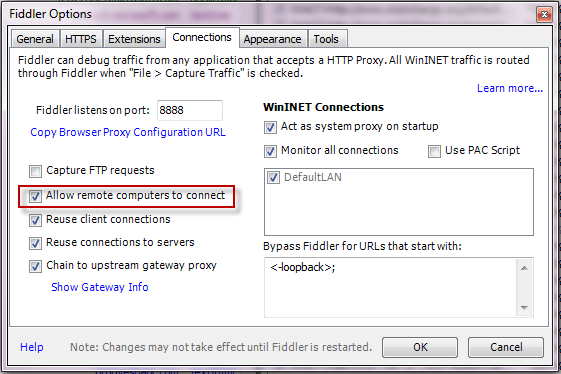
On Android:
- Settings => Connections => WiFi
- Long click on the same network that your PC with Fiddler is connected
- Manage Network Settings
- Show advanced options
- Proxy => Manual
- As Proxy host name put you local IP that we found before
- And as a Proxy port: 8888
On IOS:
- Settings => Wi-Fi
- Click on letter “i” in a circle near the name of the wifi network that your PC with Fiddler is connected.
- Click on Configure Poroxy
- Select Manual
- As serve put you local IP that we found before
- And as a port: 8888
- Go back and connect to that wifi
Done!