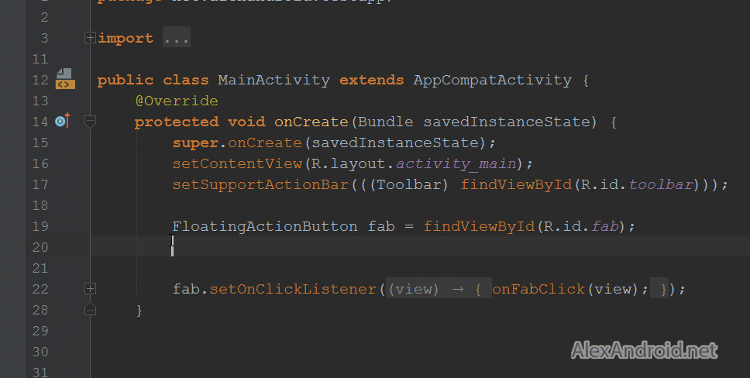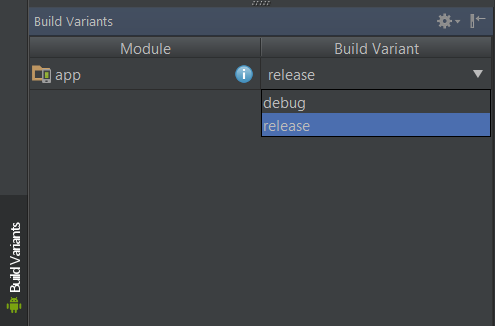Output result: AppNameProd4.1.2_050718.apk
android {
applicationVariants.all { variant ->
variant.outputs.all {
def flavor = variant.productFlavors[0].name.capitalize()
def version = variant.versionName
def date = new Date()
def formattedDate = date.format('ddMMyy')
outputFileName = "AppName${flavor}${version}_${formattedDate}.apk"
}
}
}